Streamlining billing processes is a hot topic within any law firm.
FilePro 16.1 added functionality around emailing invoices and reminder notices. And FilePro 16.2 has also seen developments around finalising invoices and who has access to this feature.
By combining these updates with an invoice template that automatically incorporates esignatures, you can cut tedious legwork from your billing processes – no more printing, signing, scanning, and emailing.
Emailing Debtor Invoices
It’s now easier to email invoices and reminders to clients from FilePro.
The Billing tab in the E/M Files screen has a new section where you can select Contacts to email. For each Contact added, you can choose if it is for Invoices, Reminders or both.
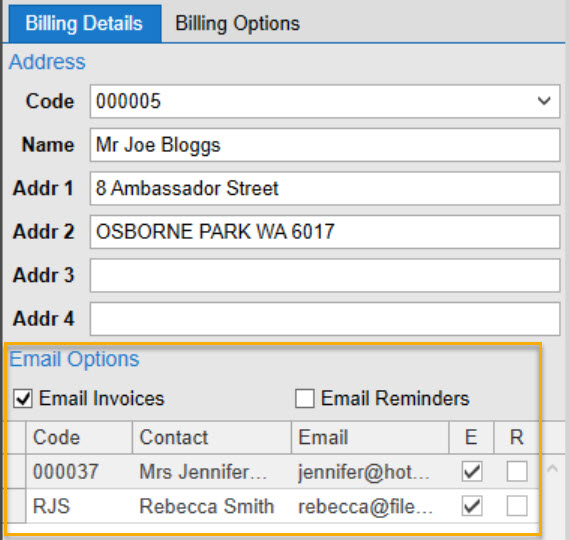
You can set the default options for this in the System Control screen
.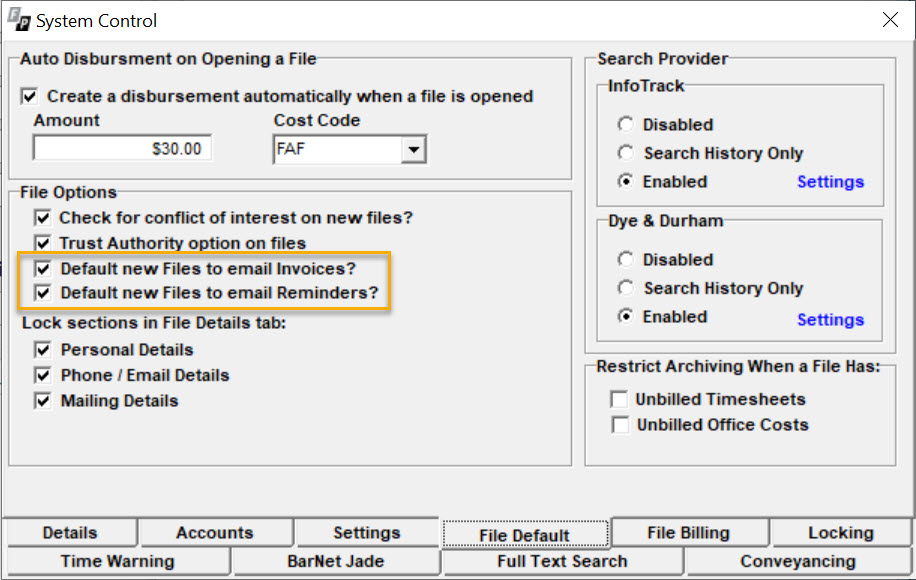
When right clicking on a Debtor Invoice for a File that has Email Contacts attached, more options will show when attaching the invoice to email. There is also a new filter in the Debtor Invoice Manager screen which lets you select only the Files that should be emailed or printed.
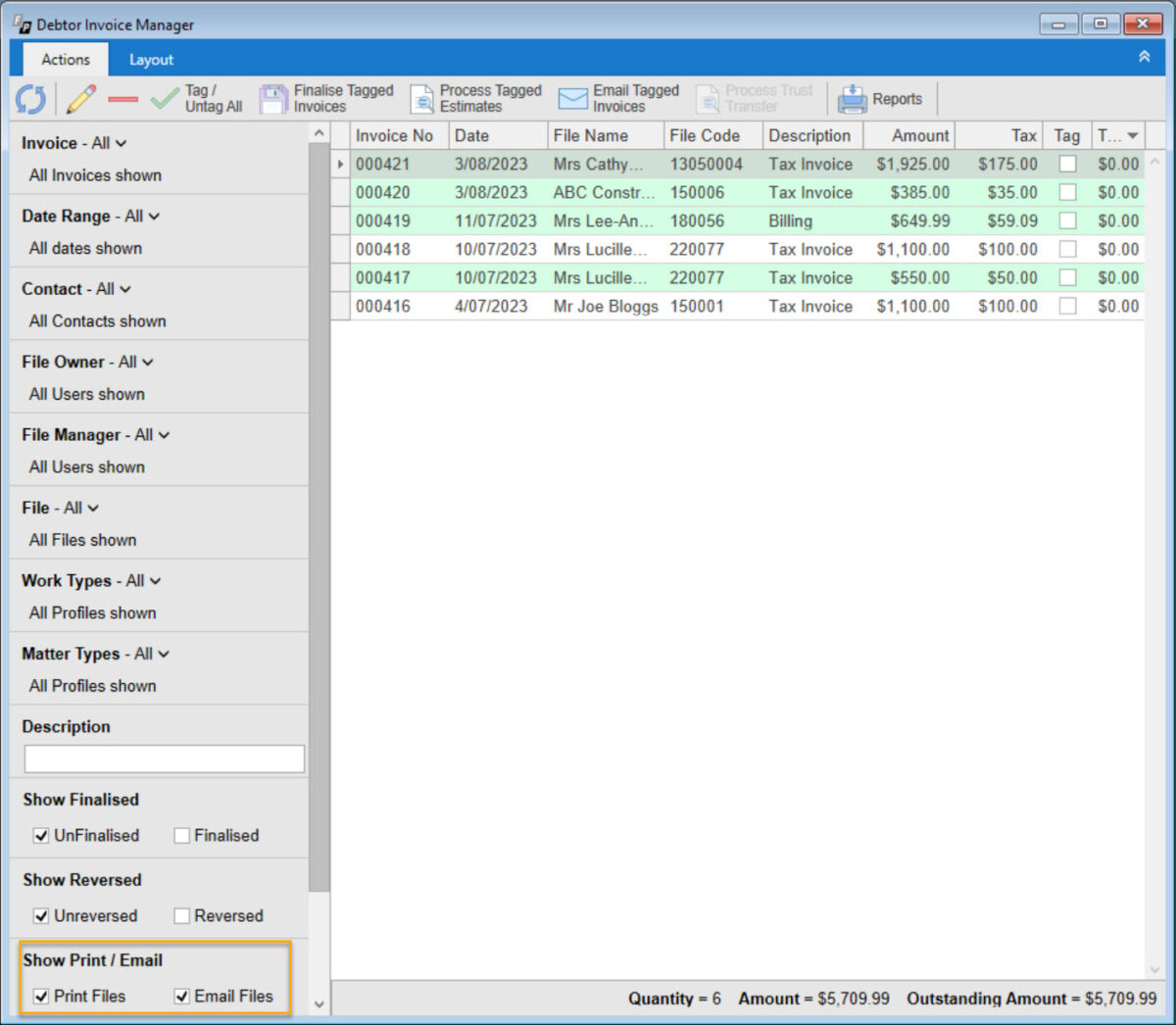
When selecting to email an Invoice or Reminder, you can choose an email template that you have set up previously.
Management of the Email templates are managed under Workflow on the main menu. Templates are static text (i.e. no merge information is available). You won’t need to include an email signature, as that will be added when an email is created from the template.
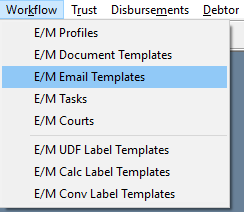
Emailing Reminder Notices
The Reminder Notice screen also has more options
- Email Template – Similar to Debtor Invoices, Reminders can use Templates for Emails
- Print / Email – New filter to allow splitting Files into ones that should be emailed, and ones that should be printed.
- Show List button – When a range of Files is selected, this button can be used to highlight the list of Files reminders will be sent to.
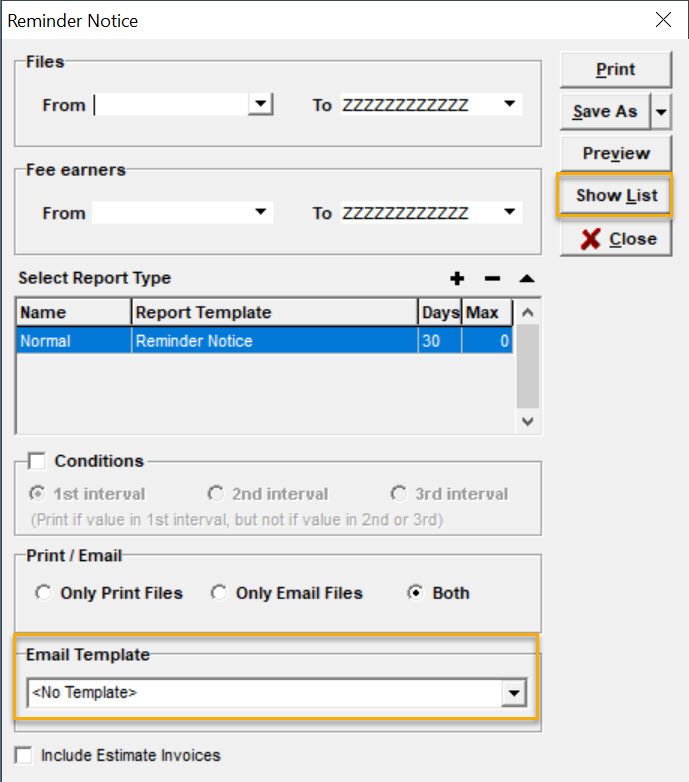
When right clicking on Reminders in this screen, you can:
- Preview Reminders
- Attach the Reminder to Email (using Email Template as required)
- Remove from List – this removes the File from this screen and can be used after a Reminder has been sent if the list is long
Restricting Finalise Function
Senior staff now have more control over finalising debtor invoices. They can now restrict specific users from accessing the finalise function. This can be configured under the Access Profile section of a user’s login.
Invoice Layouts
You can now change the existing invoice layouts to distinguish between Draft and Finalise stages. For example, ‘Draft’ can appear during a draft. And the company letterhead and electronic signature can be programmed to appear when the invoice has been finalised.
Please contact the NRC if you would like further information about any of these features.


