The much-anticipated new version of FilePro has just been released.
If your firm uses FilePro, you should have received a separate email containing details of the new features and instructions on how to apply the update.
As always, you can contact your FilePro helpdesk if you require further details or assistance updating.
Here are the highlights…
New Lookups
This is going to be the most noticeable difference in your new version of FilePro.
Following the Global Search and Dashboard tools, this is the next step in our FilePro rewrite/facelift (and it’s a big one).
Every lookup screen in FilePro has been re-engineered with a more modern appearance, more functionality, but not so different that you won’t recognise them! This reflects our key objectives throughout the entire re-write.
Before
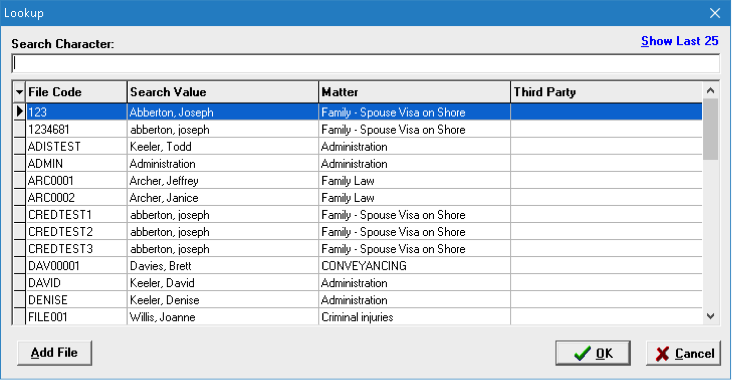
After
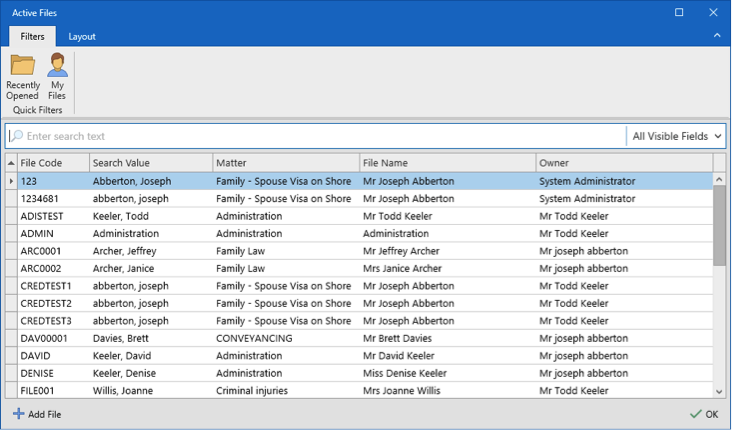
There is now no need to use a percentage symbol to perform a ‘wildcard’ search. Nor do you have to drag columns to the left to search in them (all columns are automatically included in the search, unless you specify otherwise).
When you type, the matches will be highlighted in yellow. There are also some useful tools in various lookups, like showing ‘My Files’ when looking for a matter, or only listing Expense Ledgers when posting General Withdrawals.
These are subtle changes, but they will have a dramatic effect on your daily use of FilePro and help to cut down key-strokes & clicks.
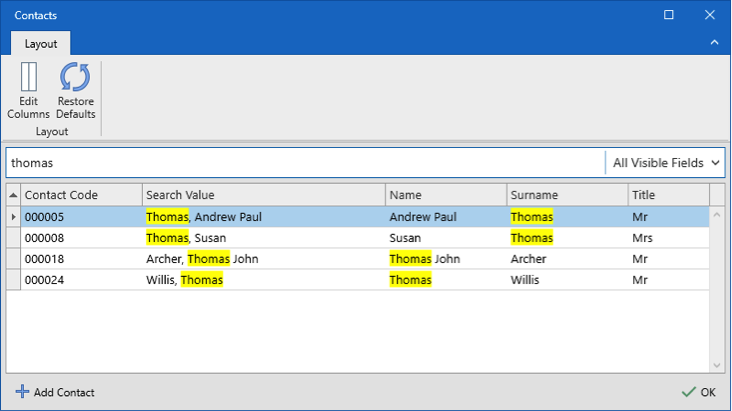
Document Regions
 Imagine you need to adjust the header/footer in all of your letter templates, because you have moved office, recruited a new partner etc.
Imagine you need to adjust the header/footer in all of your letter templates, because you have moved office, recruited a new partner etc.
Now imagine that in every letter template these sections are FilePro ‘Regions’ and you only have to edit them once!
This is the power that Regions provide and we can tell that they will be a game-changer for most firms when it comes to branding and consistency across templates, cutting down laborious admin work and so on.
You might even be inclined to edit your letter Regions with a friendly holiday greeting from time to time!
Non-merge template automation – Word Addin
Traditionally FilePro utilised Microsoft Word Mail Merge tools to populate your templates with data from the matter, associated contacts, custom fields etc.
This presented some limitations, because when the mail merge was completed, certain aspects of the initial template could be lost, i.e. table of contents, macros, cross-referencing etc.
You can now use the FilePro Word Addin to pull data from your database instead of Mail Merge, which means the advanced Word features can be retained and you can have information automatically inserted into those more complex Word Templates.
Bulk emailing of Invoices
From the Invoice Manager, it’s now possible to generate and send multiple invoices at one time.
Another time-saver, meaning that you do not have to right-click on each invoice and send the emails individually.
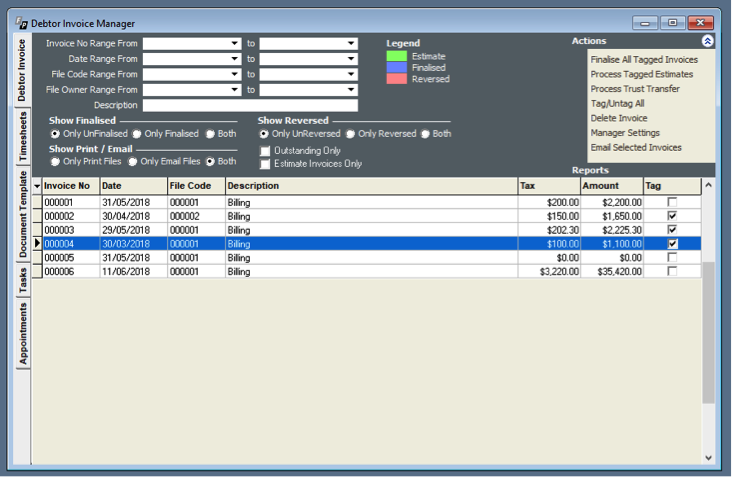
Much more!
Version 18.3 contains many more new features and enhancements. If you are curious to know more, we would encourage you to review the Update Notes referenced in your Update notification email, or get in touch with your FilePro helpdesk team.
How do I apply my update?
Again, there are detailed instructions contained in the notification email, but it is always worth pointing out that all users need to have exited FilePro for a major update to be completed.
As always, it is also imperative that you have a backup of your FilePro system before completing an update.
If in doubt, pick up the phone or email support!

