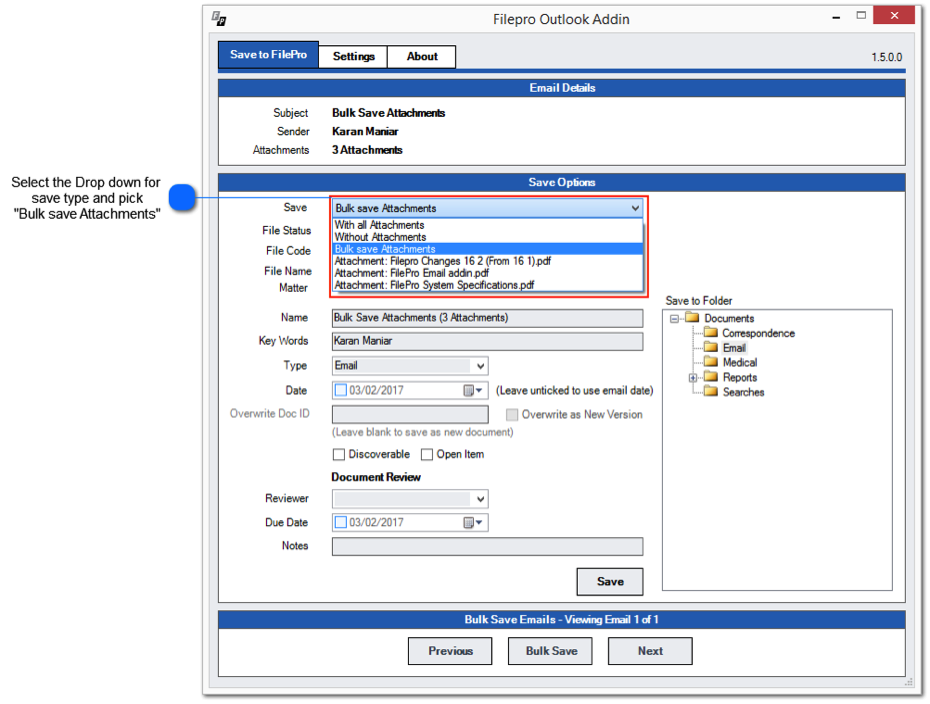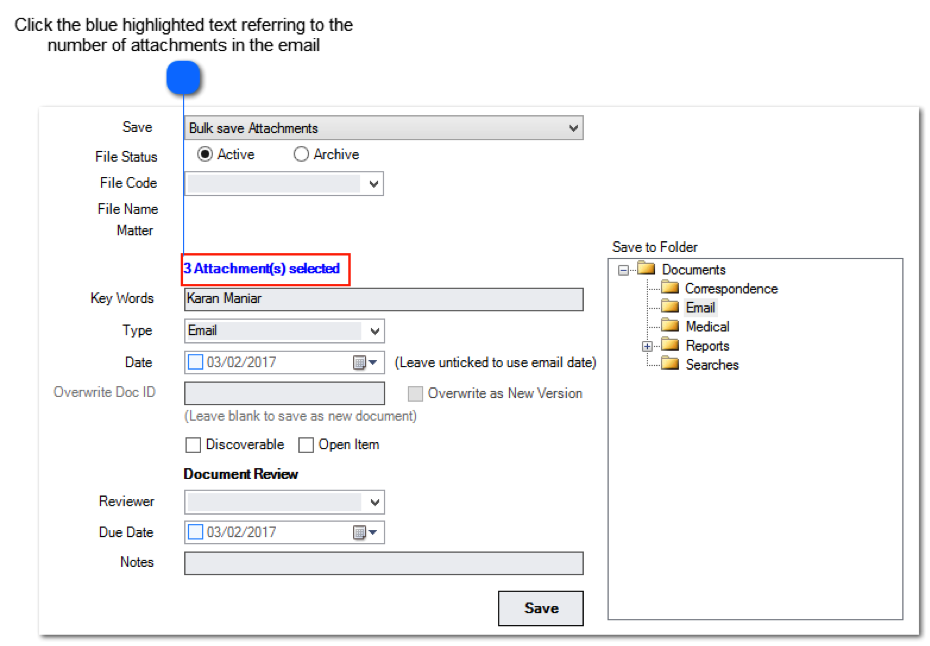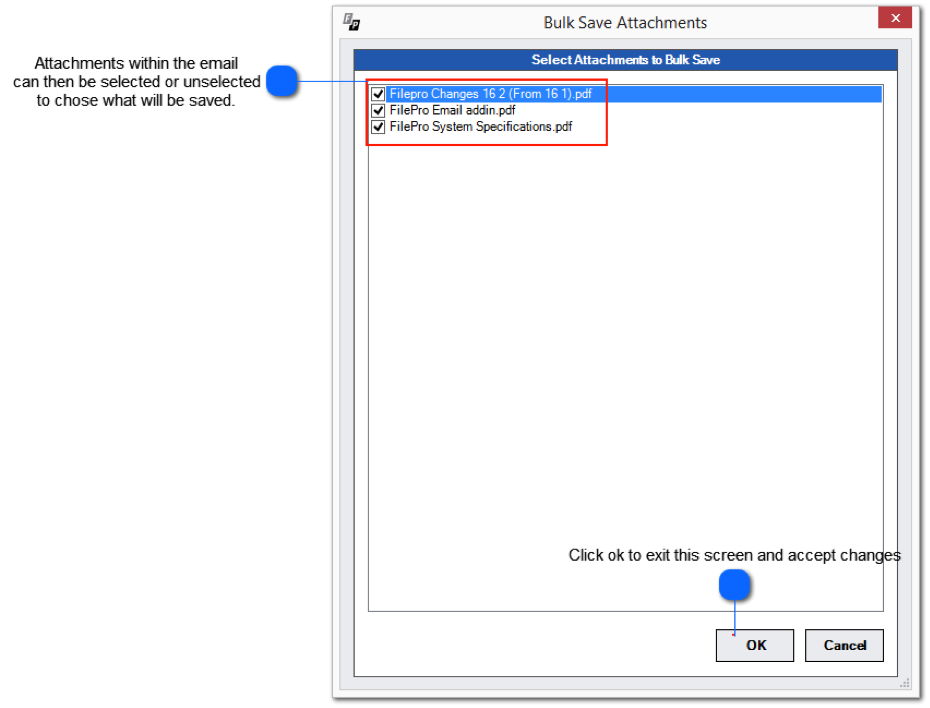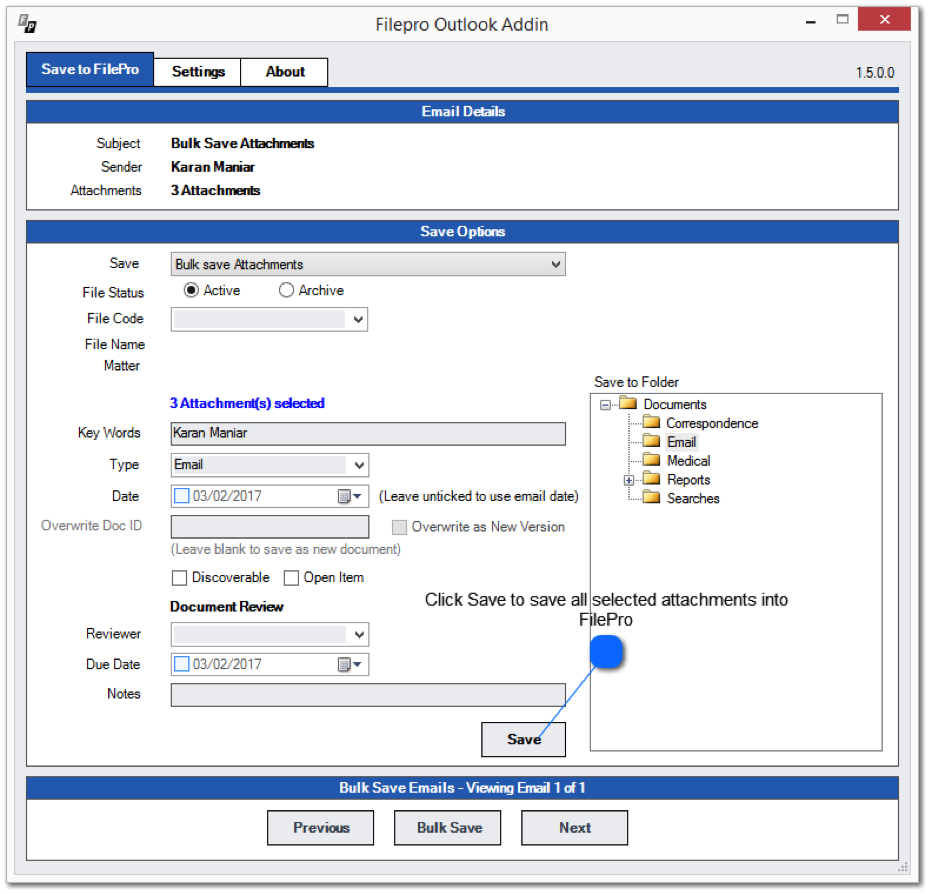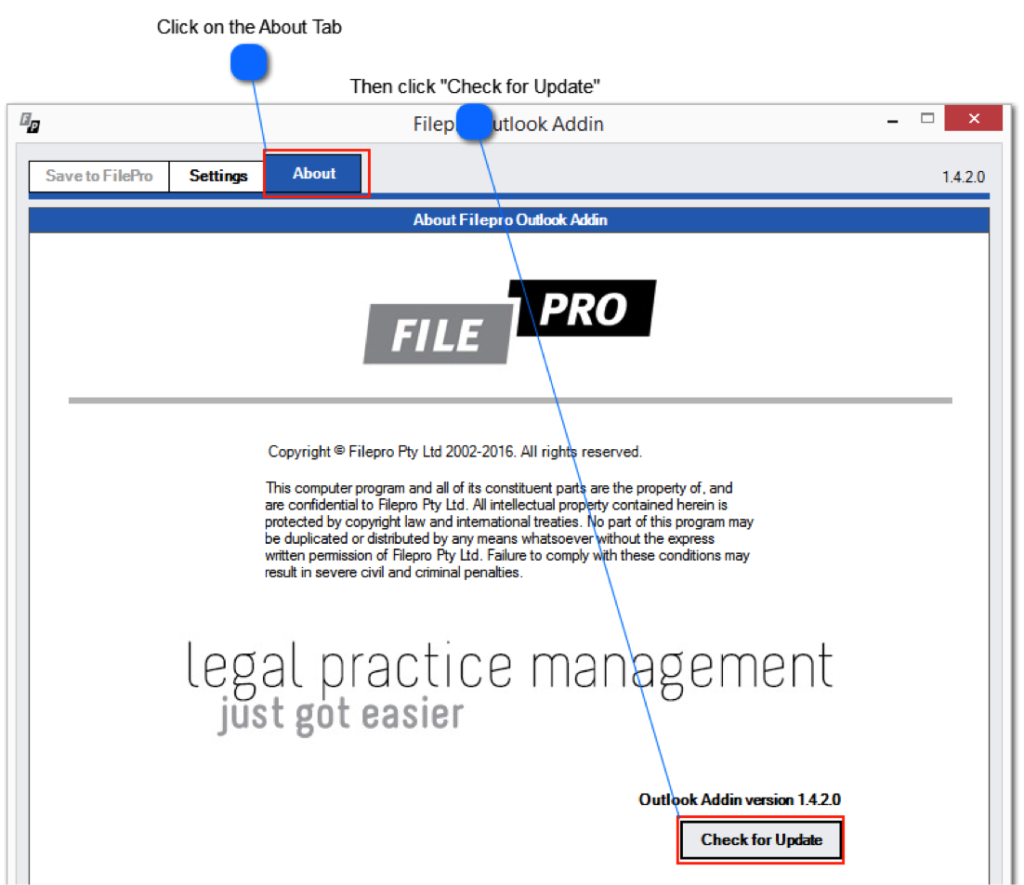FilePro has recently had major updates to the Outlook Addin. This month’s Best Practice article will walk you through the highlights to this update and how they can help your business.
You’ll also receive guidance on how to check for updates in the Outlook Addin – which we recommend you do once every two months, so as to not miss the latest features.
If you would like assistance with updating your Outlook Addin, don’t hesitate to contact the NRC. As always, these updates are provided at no cost to your firm.
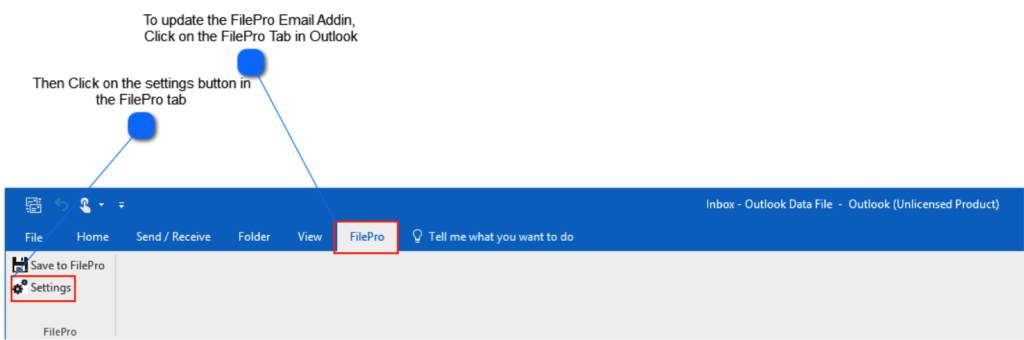
Flagging FilePro emails
You can now flag emails that have been saved to FilePro. When an email is saved, it is assigned to the FilePro category. You may need to add the FilePro category to the visible columns in your version of Outlook.
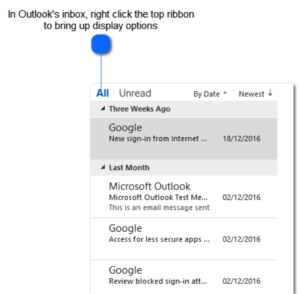
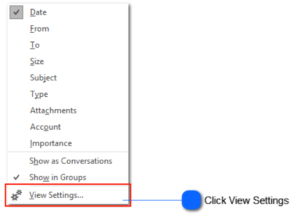
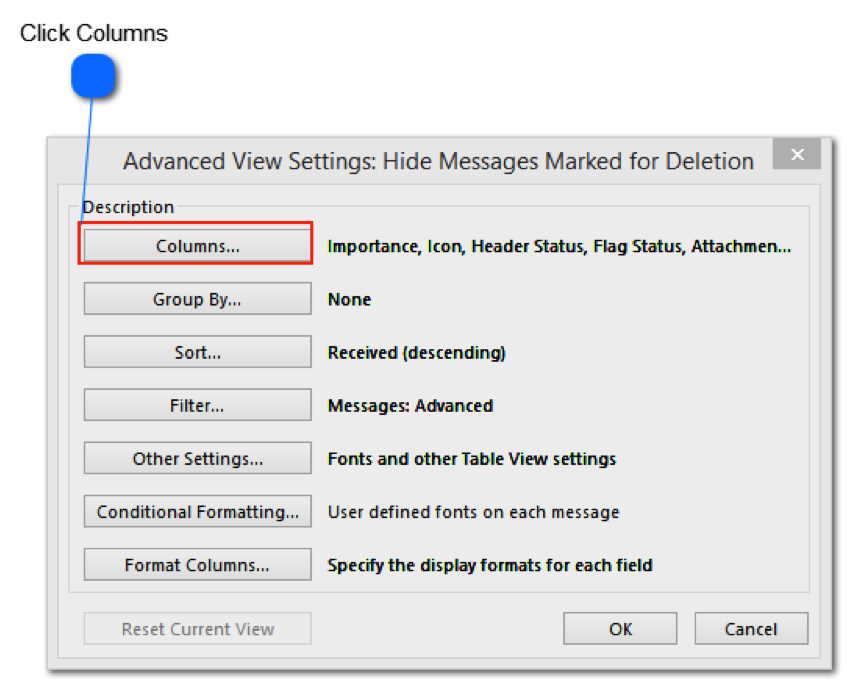
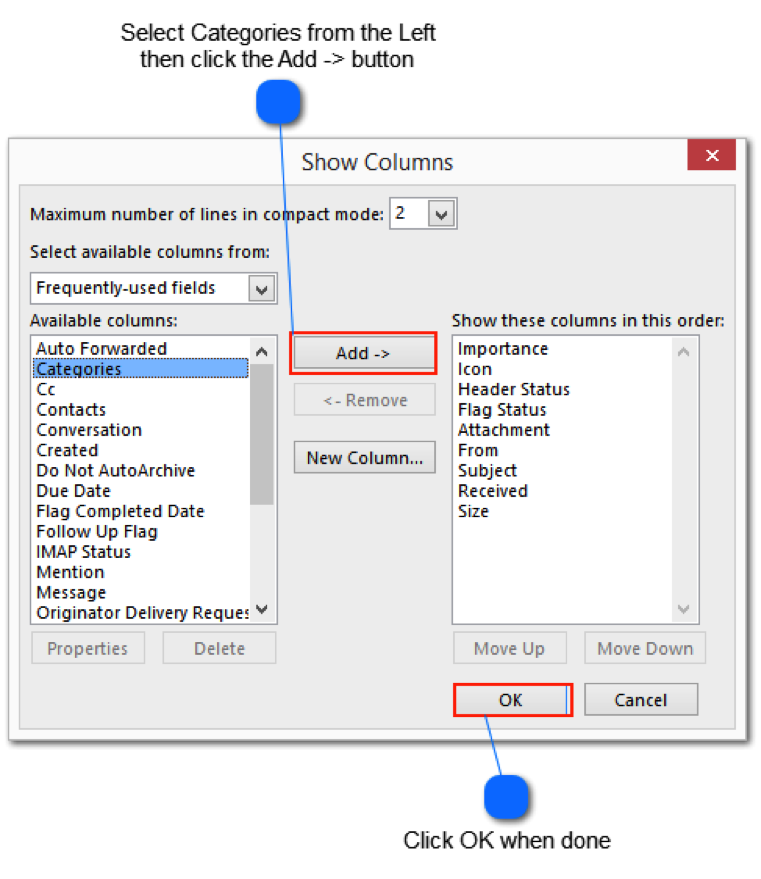
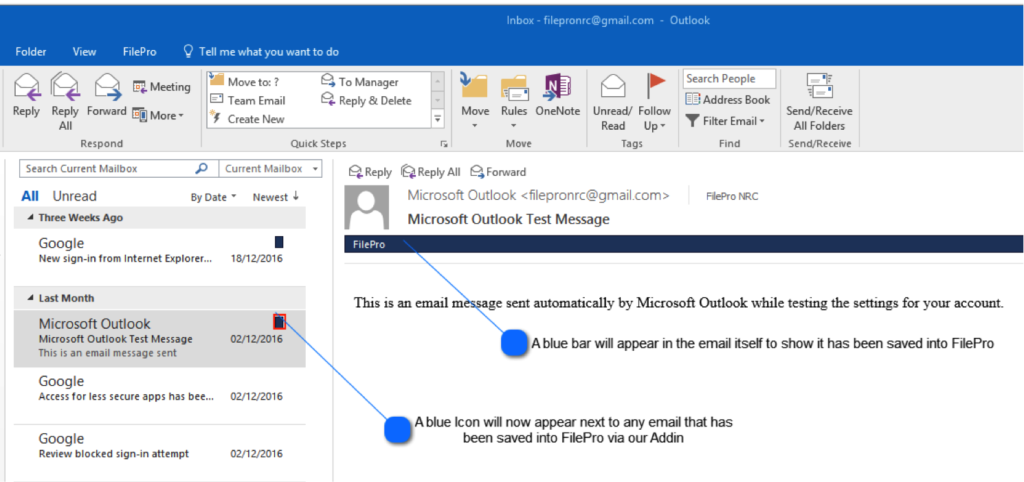
Avoid Duplication
An email will often be sent to multiple parties within your office and more than one person will try to save the email to FilePro. You will now be warned if you try to save a duplicate email.
Intuitive Saving
When saving an email, FilePro will now predict which file you would like to assign it to. The Addin will look for a file code in the subject line, as well as compare the senders email address to your contacts in FilePro.
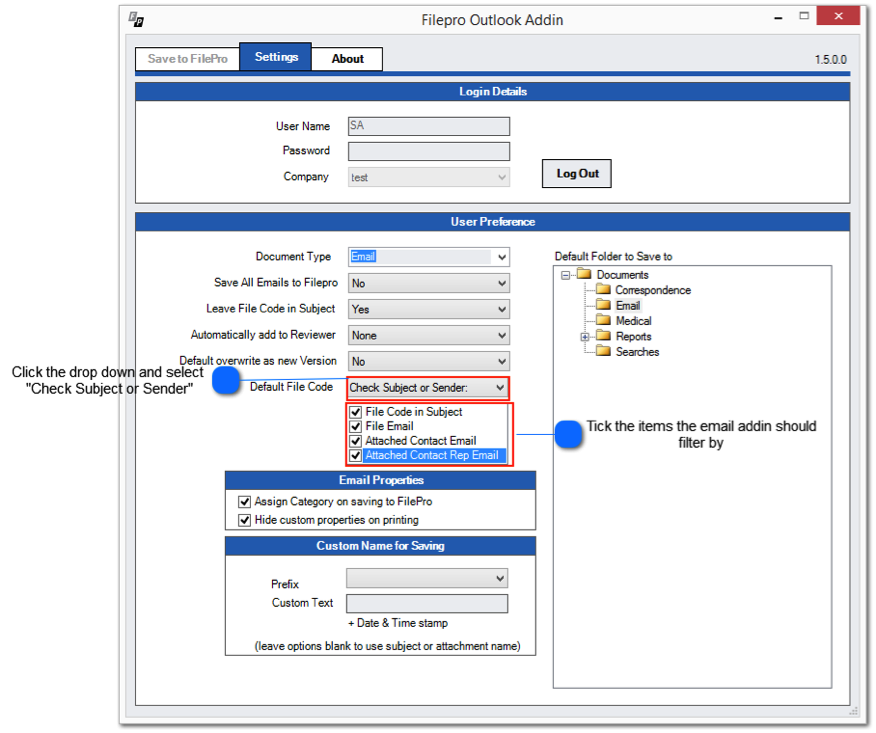
Bulk Saving Attachments
You can now save bulk attachment from an email, either all at once or a selected few.