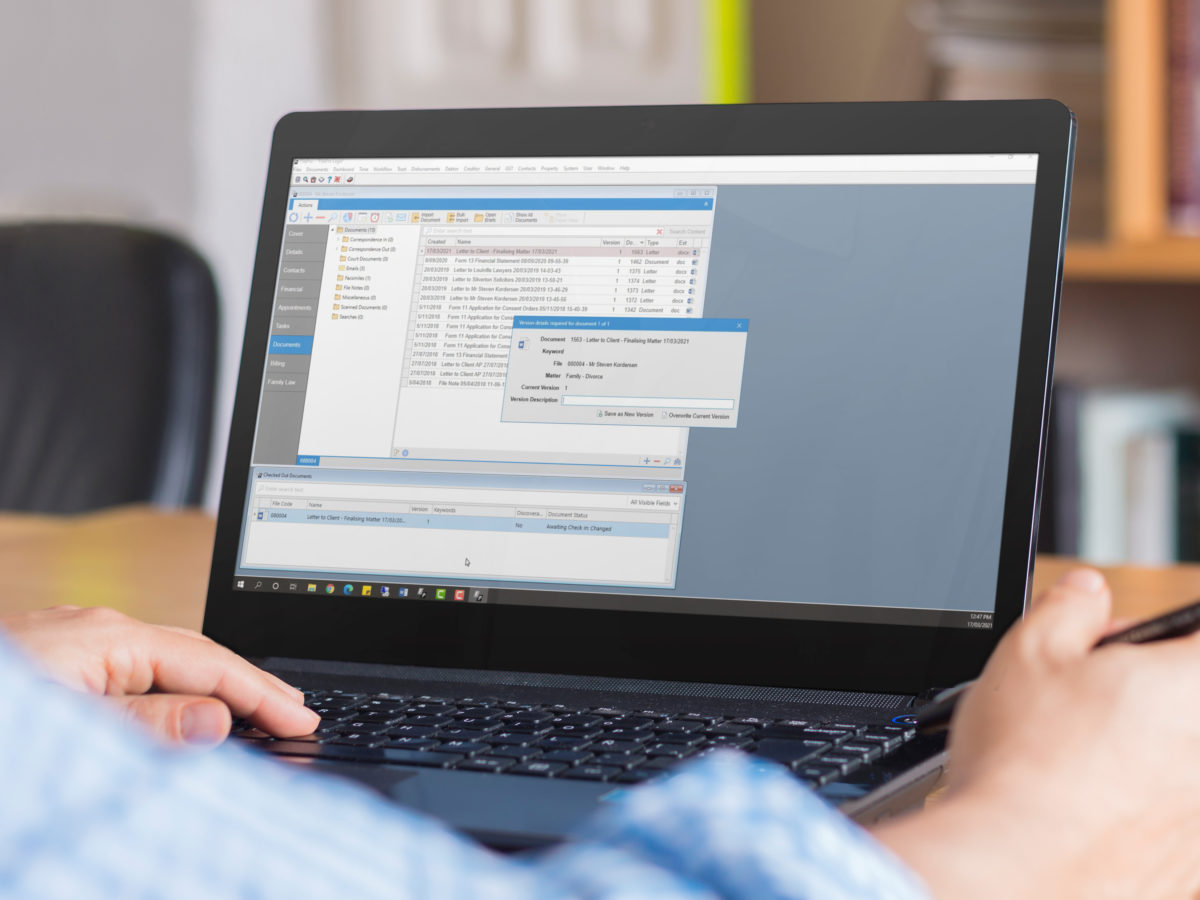As we work with our clients, we find that some are not performing updates as they are published, reviewing update inclusions or turning on new features.
FilePro updates are frequent and free. Your cost-per-file also includes helpdesk support and unlimited training, so there is no charge for:
- our Support Team to perform the updates for you; or
- to access training on new features.
Each major update will have a webinar to highlight what’s new. Keep an eye out for invitations, which are sent to all FilePro clients. Or you can access recordings in your own time from FilePro’s Online Learning Hub.
For clients utilising FilePro’s cloud services, you will find that much of the work required to remain up-to-date is taken care of, in the background.
Three types of updates
- Version Updates – released, on average, 2-4 times a year. These include major features, general enhancements and bug fixes. Note: To complete a Version Update you’ll need everyone to log off FilePro and backup your data.
- DLL Updates – released in-between version updates. These contain hotfixes and smaller enhancements. You don’t need to close FilePro to run a DLL Update, but you’ll need to restart before the changes are applied. We recommend running these at least once a month.
- Office Addin Updates – released on-demand. These include new tools for Microsoft Office and FilePro. These updates only apply if you are using Office 2010 or later, and only affect individual workstations or servers. We would recommend checking these at least once a month.
We recommend restarting your main FilePro server and any Terminal Servers after version updates.
How to update FilePro
Version and DLL Updates are available at MyFilePro.
When you download a Version Update, you’ll receive a .zip file. It contains the update file and version notes documenting new features, enhancements and bug features.
Again remember to have everyone close FilePro and backup your data.
When you download a DLL Update, you’ll only receive the update file – however, the next Version Update Notes will document these DLL changes.
Office Addin updates can be run by opening Settings (from the FilePro ribbon) in Outlook and Word, then go to About and click ‘Check for Update’.
FilePro Cloud benefits
DLL Updates and Office Addin Updates will be completed by the FilePro team on a monthly basis, without you having to think about it.
Major Version Updates will not be run automatically, so that staff are not surprised if screens or functions suddenly change. However, FilePro will get in touch proactively when these updates have been publicly released to ask if you would like them to be applied.
You do not need to worry about performing a backup, rebooting servers or relying on your IT consultants to assist with updates unless it is your preference to do so.
There is no need to check the minimum system specifications, requirements or compatibility your existing environment – we will take care of this for you.
Don’t miss any features
When new features are added, they aren’t immediately available, again to avoid unwanted surprises or compromised security. We recommend you review the version webinar video and/or version notes carefully and check which features to switch on in FilePro.
To switch on features, you’ll need to log into FilePro as the Systems Administrator. Navigate to System – E/M Logins, select the user and click on Change Access Profile. Check the features you want to give staff access to.
You can also store that access profile as a template, e.g. ‘Support Staff’ or ‘Fee Earner’
Updating today
At the time of writing, the latest versions are:
- FilePro 22.2
- Outlook Addin 1.6.4.0
- Word Addin 1.5.4.6
You can check your version of FilePro by navigating to the Help menu and selecting ‘About’, and Office Addin versions by opening Settings in Microsoft Outlook/Word (from the FilePro ribbon) and selecting ‘About’.
If you would like help updating FilePro or want more information about new features, contact our Support Team on 1800 049 790.